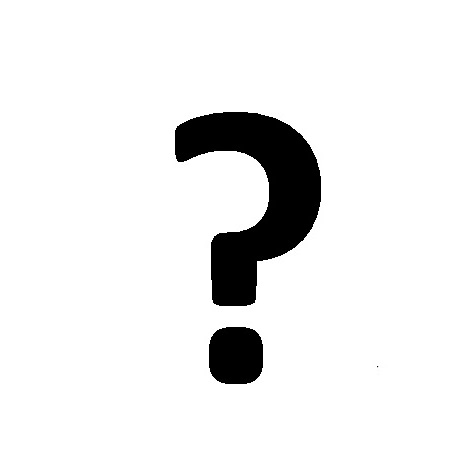Vodafone Smart Tab 10 manuels
Manuels d'utilisation et guides de l'utilisateur pour Tablettes Vodafone Smart Tab 10.
Nous fournissons des manuels en pdf 1 Vodafone Smart Tab 10 à télécharger gratuitement par type de document : Guide de l'utilisateur

Vodafone Smart Tab 10 Guide de l'utilisateur (288 pages)
marque: Vodafone | Catégorie: Tablettes | Taille: 2.10 MB |

Table des matières
Contents
3
Account
13
Respond to a
27
Notification
27
Editing text
54
6 Touch Save
78
Accounts
99
Accounts 101
101
Accounts 102
102
Sync information
104
Accounts 106
106
Contacts
107
Adding contacts
111
Contacts 112
112
SIM card
114
Contacts 115
115
Contacts 119
119
Contacts 120
120
Joining contacts
121
Separate contact
122
Gmail is running
125
Home screen
126
Gmail 127
127
Gmail 129
129
Gmail 131
131
Gmail 133
133
Gmail 136
136
2 Touch Send
138
Gmail 142
142
Gmail 145
145
Gmail 150
150
Reporting spam
153
Gmail 154
154
Gmail 157
157
Gmail 159
159
Gmail 160
160
Calendar
161
Calendar 162
162
Calendar 173
173
Calendar 174
174
Google Talk
175
Chatting by text
179
Google Talk 180
180
Google Talk 181
181
Google Talk 184
184
Google Talk 186
186
Google Talk 190
190
In this section
191
Email 193
193
Email 197
197
Email 199
199
Email 200
200
Email 203
203
Incoming server
204
Outgoing server
205
Email 206
206
Opening Browser
208
Browser 210
210
Browser 211
211
Browser 214
214
View your most
216
Browser 220
220
Browser 221
221
Browser 223
223
Browser 224
224
Browser 225
225
Browser 226
226
Camera 230
230
Gallery 232
232
Movie Studio
233
Movie Studio 234
234
YouTube 236
236
YouTube 237
237
YouTube 238
238
YouTube 241
241
YouTube 243
243
Playing music
253
Books 258
258
Clock 262
262
Calculator
263
Market 266
266
Settings
267
Opening Settings
268
Advanced Wi-Fi
270
Settings 271
271
Settings 272
272
Sound settings
273
Screen settings
274
Settings 275
275
Settings 276
276
Settings 278
278
Privacy settings
280
Storage settings
281
Google Voice
283
Text-to-Speech
283
Configure input
284
Android Keyboard
284
Settings 285
285
About tablet
288
Vodafone appareils